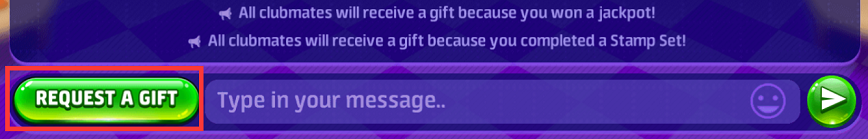You can exchange stamps, coins, and bonus boxes with your friends every day. In order to add friends to your Cash Frenzy Game, you must be Facebook connected.
For more information on how to connect your account to Facebook, please see our guide here.
Sending Stamps, Coins, or Bonus Boxes.
First navigate to your inbox, located on the Main Tab Bar at the bottom of the screen. From here, clock on the "Send" tab on the left hand side.
Main Screen: Inbox
Inbox: Send Tab
Stamp Gifts: You can send up to 5 stamps to a friend, up to 10 friends every 24 hours.
Coin Gifts: You can send up to 100 friends coins every 24 hours
Bonus Boxes: You can send up to 20 friends Bonus Boxes every 24 hours.
Stamps Example:
- Click the Stamp Gifts selection
- Select the friend you'd like to send stamps
- Select the stamps you want to send. You can send stamps for any album of the current year which you have duplicate stamps.
- Click Send. If you want to send more stamps to other friends, follow the above procedure again.
Select Friends
Select Stamps:
The stamps you or your friends will receive will show up under the Stamps Tab on the left-hand side of the screen. If you are looking for specific tradable stamps, be sure to ask your friends to send to you!
Cash Club: Request Stamps
You can also Request Stamps through the Cash Club. You can only request one stamp every 24 hours from your clubmates.
- Navigate to the Cash Club
- Click on the "Message Chat" Icon.
- Click on 'Request A Gift", then click on the "Amazing Stamps" Icon.
- Select the stamp you'd like to receive from the menu. Only stamps you currently do not have will show on the list.
- Click Request
All your clubmates will be informed in the chat that you're requesting the selected stamp.
Cash Club: Request a Gift
Request a Stamp:
Club Chat: Requested Stamp