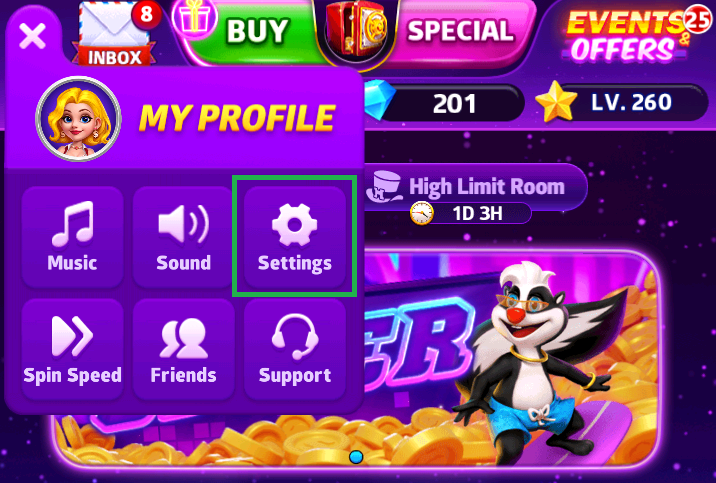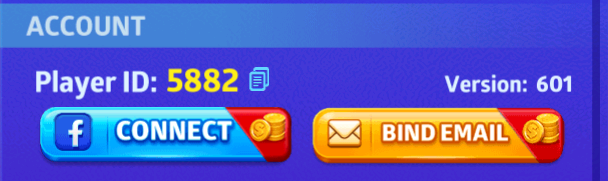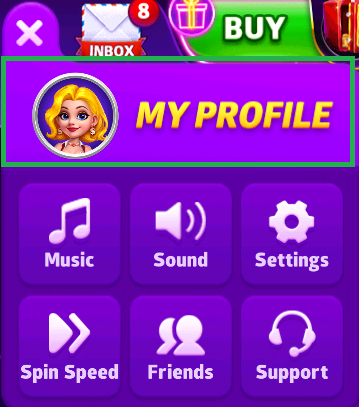Your Player ID is a unique number that is associated with your Cash Rally Account. This number helps us identify your account information in the game when you reach out to customer service. Please be sure to copy down your Player ID number, especially when you play on a Guest Account.
To find your Player ID in Cash Rally, you first need to tap on the Gear Symbol located at the upper left-hand side of the screen. Then select the Settings Option at the far right of the first row.
At the bottom of the Setting page, you'll see a section that includes "ID: ##########". This number is the unique number associated with your account. You can copy down the ID by tapping on the right Copy Button.