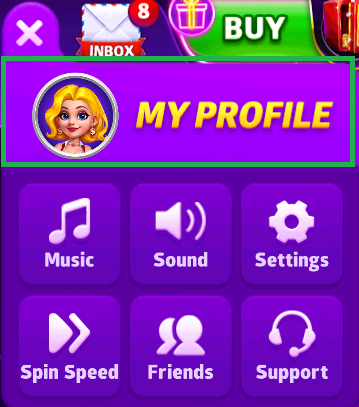Profile is a function where you can check your personal in-game assets and update your personal information. You can access your Profile interface by clicking the settings button in the top left corner of the screen.
Displayed content: Your avatar, avatar frame, name, VIP tier, Ascension League tier, Union information, location, email information, and more. Also, there will be some records of major wins and progress in other systems.
What can I do in Profile:
· Edit your desired avatar, avatar frame, name, etc.
· Decide which parts to display to others.
· Check your records of major wins and other progress
· Also view others' profiles by tapping on their avatar.