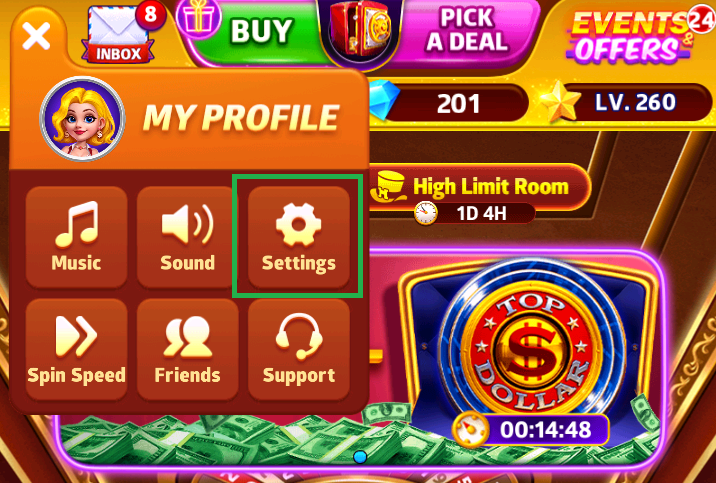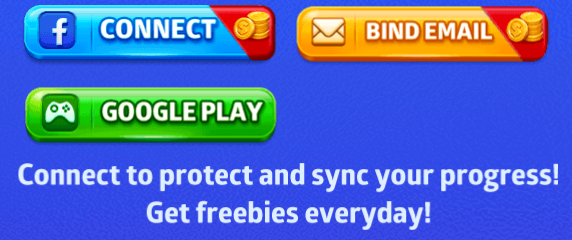We highly recommend Cash Rally players connect their accounts to Facebook as soon as possible. Once you connect your account, you can play Cash Rally on any supported device, and if you happen to change or lose devices, you’ll able to easily reconnect your account by using Facebook to continue your game progress!
Additionally:
· Protect & Sync Account Progress!
· Receive a $10 worth of coins bonus when you first connect.
· Access to share with your friends!
· Enjoy the free coin links through Facebook notifications.
To connect your account to Facebook, simply tap on the "Connect" icon found in the "Setting Option".
You can also connect in the fourth tab labeled Notice of the Event&Offer located at the top right corner of the lobby.
By tapping on "Connect" icon, you’ll be prompted to follow the instruction on the screen that connect your Cash Rally Account to Facebook. *Note* (If the Facebook API connection encounters an error, you may need to first install the Facebook App to your device, then attempt to connect again)